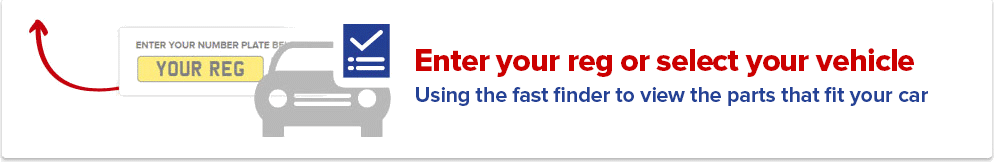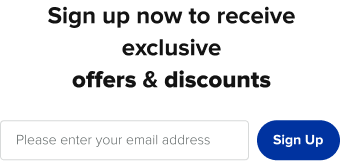SPEND & SAVE
MARCHSPEND & SAVE
SPEND &SAVE
Spend £50, Save 10% use code SAVE10, Spend £100, Save 15% use code SAVE15 . T&C's apply. Offer ends 27.03.2025.
Daewoo Car Mirrors
Enter your number plate to find the right Daewoo Car Mirrors for your vehicle
Shop with confidence
This information is used only for the purpose of finding the correct parts for your vehicle.Daewoo Car Mirrors
About Daewoo Car Mirrors
Back To TopWhat is the mirror on the car called?
The mirror installed inside the car is called the rear view mirror, or back mirror. It is fitted to the upper centre of your windscreen and assists you in checking what is behind your car.
The mirrors fitted to the exterior of your vehicle are called wing mirrors, which help you see areas behind and to the side of your car.
Can you fix a car mirror yourself?
Yes you can. Once you've sourced your replacement mirror through our parts finder tool, it's easy to swap out the mirror glass with very few tools.
If there is enough space between the glass and the frame, use your fingers or a small object to pry out the old glass (wear protective gloves when doing this to avoid splinters). The glass should then pop out from its holding clips.
To fit the new mirror glass, simply press it into place until you hear a click; this indicates the glass is firmly connected via the clips.
What to do if your side mirror falls off?
Once you've assessed the damage, there are a couple of options you can choose. If the mirror is intact, you might be able to reattach it to your car by using a strong automotive adhesive. If the wing mirror is too damaged, a new unit is recommended.
How do I know if my car mirrors are right?
To check if your rear view mirror is in the correct position, you need to move it until you can fully see out of your back window.
When checking if your wing mirrors are correct, you need to be able to see the back edge of your car. If you're able to see more of your vehicle, then the mirrors are too far in and need to be moved out.